Up until today, if you wanted to use the voice call feature on the Android version of messaging app WhatsApp, you had to receive a call from someone who already had the feature. But we received a screenshot from one of our loyal readers today that revealed the result of an update to the Android version of the app.
Also Read:
As you can see, some changes have been made. Instead of the Chats and Contacts tabs, a third new option has been added. Titled "Calls," when that tab is opened, users tap on the new call icon at the top of the screen. That begins the process of making a call to a person on the contacts list that has WhatsApp on his phone. Hopefully, this means that those with the Android version of WhatsApp are able to make calls without having to jump through hoops.
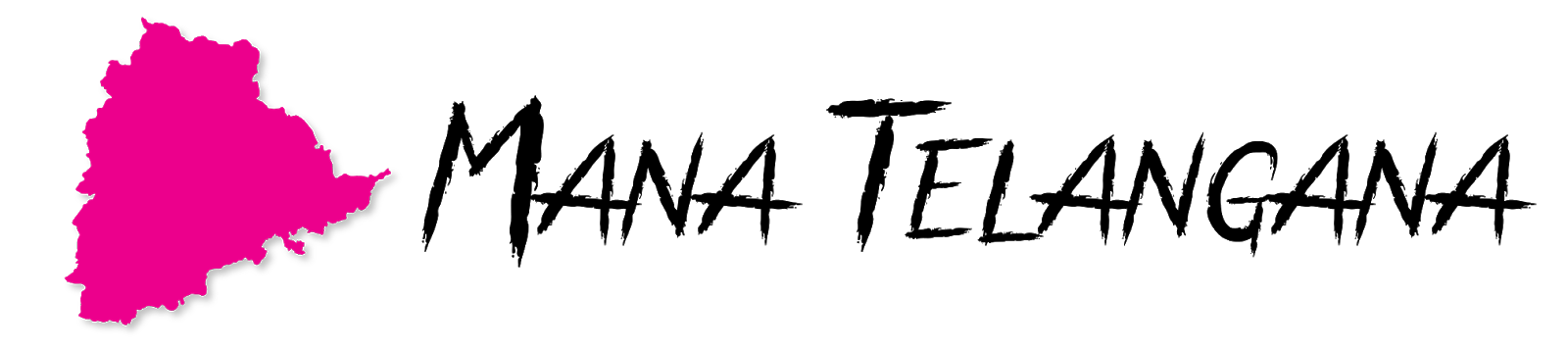
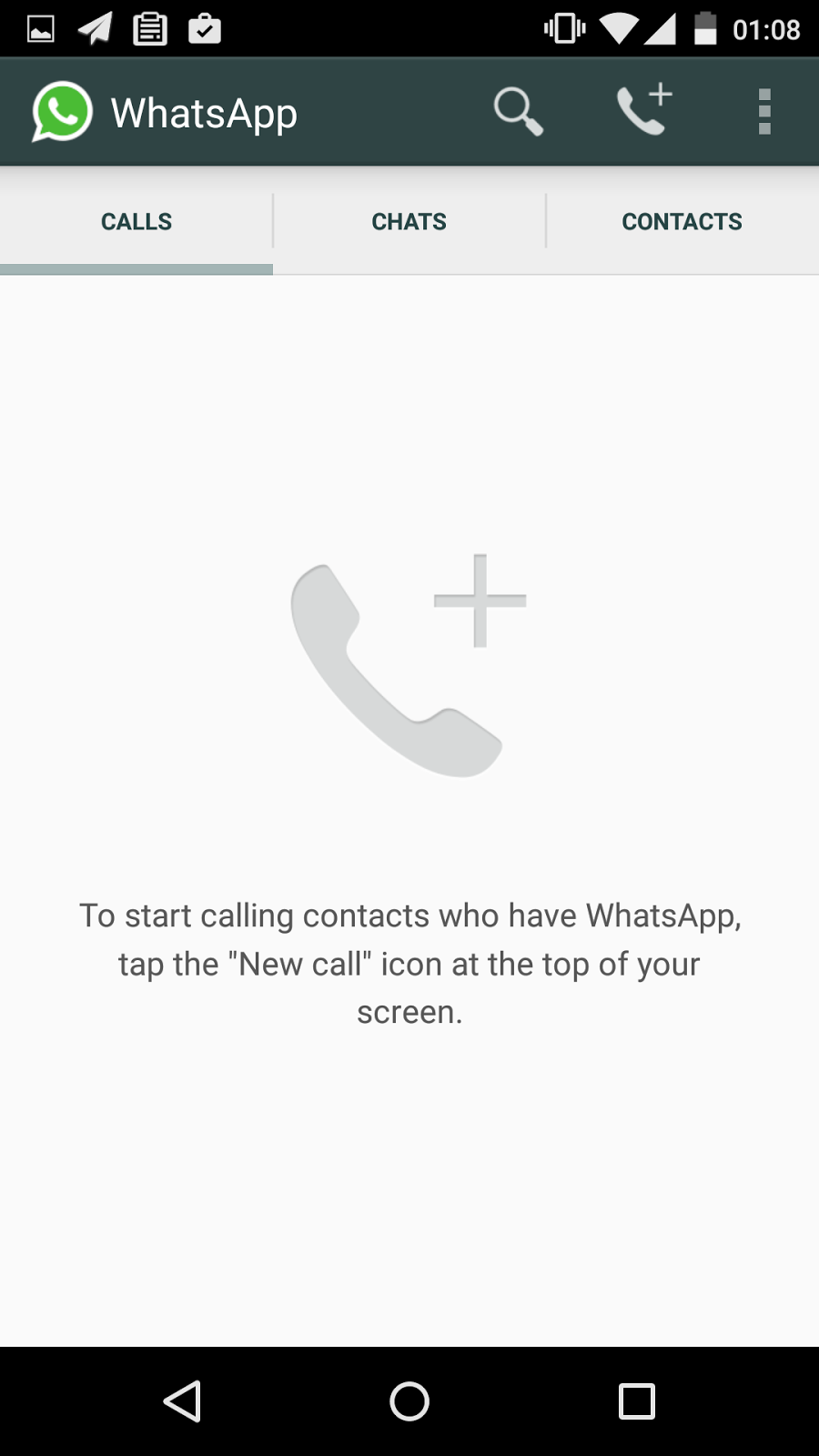
Comments
Post a Comment